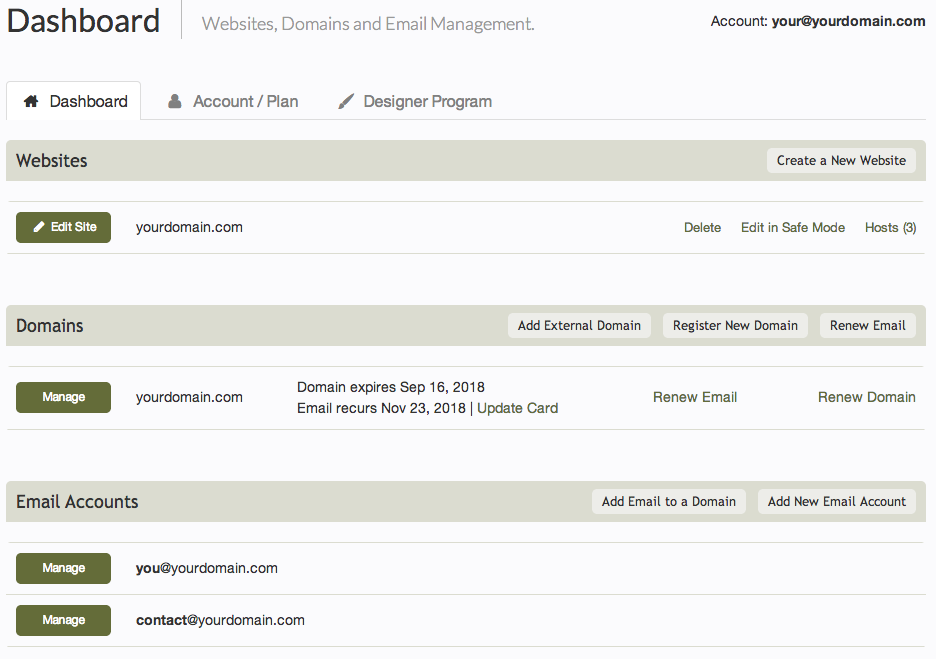Accessing the Jigsy Website Editor: Difference between revisions
No edit summary |
No edit summary |
||
| Line 1: | Line 1: | ||
To access the [[Using the Website Editor | website editor]], simply click on the "Edit" button beside the site you want to edit within your [[Viewing your Jigsy Account Overview | Account Overview]] after you [[Logging into your Jigsy Account | login to your account]]. | To access the [[Using the Website Editor | website editor]], simply click on the "Edit Site" button beside the site you want to edit within your [[Viewing your Jigsy Account Overview | Account Overview]] after you [[Logging into your Jigsy Account | login to your account]]. | ||
Latest revision as of 17:27, 28 November 2013
To access the website editor, simply click on the "Edit Site" button beside the site you want to edit within your Account Overview after you login to your account.
Need step by step instructions? Creating your first Website Builder site will get you on track right from the first step.
Related links: