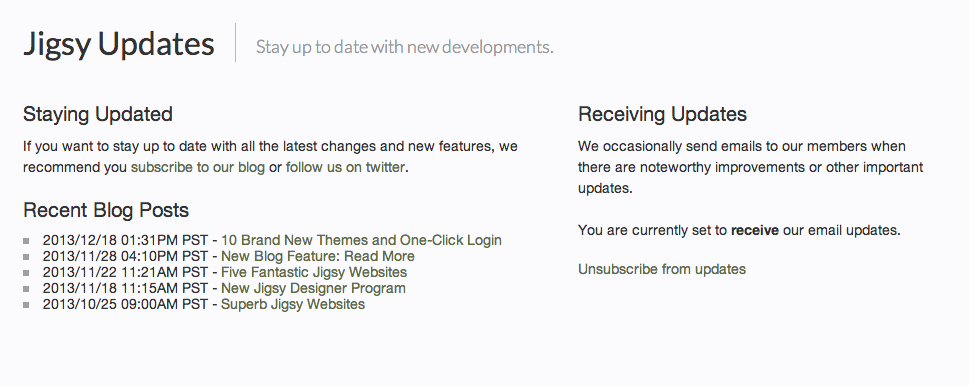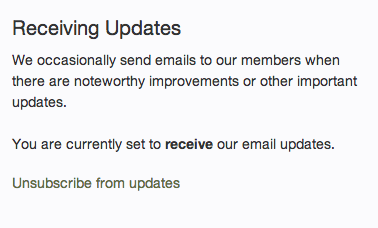Jigsy Updates: Difference between revisions
m (Created page with 'Clicking on the "Updates" link in your Account Overview area will bring you to the Viviti Updates center, where you can be linked to all of our methods of keeping members upd…') |
mNo edit summary |
||
| Line 1: | Line 1: | ||
Clicking on the "Updates" link in your [[Account Overview]] area will bring you to the Viviti Updates center, where you can be linked to all of our methods of keeping members updated of upcoming changes and new features, as well as outlining some of the most recent Viviti news. | Clicking on the "Updates & Newsletter" link in your [[Account Overview]] area will bring you to the Viviti Updates center, where you can be linked to all of our methods of keeping members updated of upcoming changes and new features, as well as outlining some of the most recent Viviti news. | ||
Revision as of 15:18, 24 March 2010
Clicking on the "Updates & Newsletter" link in your Account Overview area will bring you to the Viviti Updates center, where you can be linked to all of our methods of keeping members updated of upcoming changes and new features, as well as outlining some of the most recent Viviti news.
Here you will be quickly linked to our Blog and Twitter feed, where we post Viviti news as it happens, with a short list of archived blog posts displayed and linked to below.
Viviti Newsletter
We occasionally send emails to our members when there are noteworthy improvements or other important updates.
You can subscribe to our newsletter in this area, which will further keep you informed by delivering periodical updates to your mailbox, by clicking on the "Subscribe to Updates" link. This will result in the subscription area changing to reflect this:
Note: We do not resell or otherwise compromise your e-mail address information and subscribing will not allow it to be used for any other purpose except these newsletters.