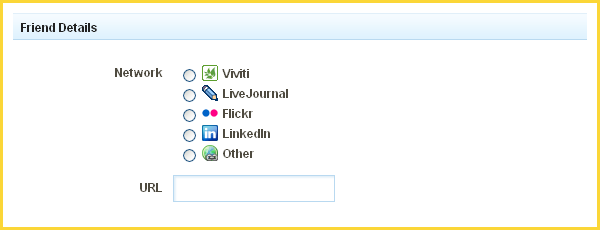Adding a Friend
Simply click the "New Friend" button to get started.
Click on the network that your friend is located on and enter the requested information. Once you click "Discover", we'll find as much information as we can about your friend and get you to confirm their details.
Where to Find:
This area can be found in the "Friends" area of the "My Content" section of the Toolbar.