Pinning Components
Pinning components allow you to pin a specific component to a specific page or all pages.
To begin pinning a component to one or more of your pages. You'll want to hover over the component you wish to pin, like in the image below. Click on the ![]() [Cog] to open the components options menu and select "Pin".
[Cog] to open the components options menu and select "Pin".
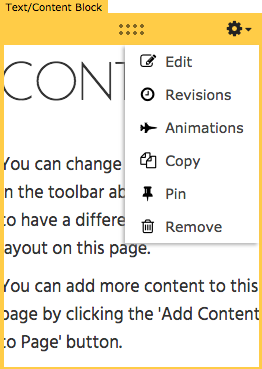
With it you can pin a specific component to pages of your choosing.
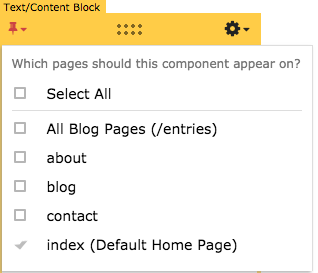
When the component is pinned to a page, the content is copied from the original component to all subsequent components created on the others pages.
