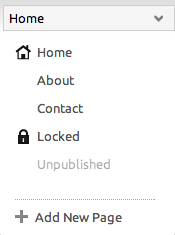Toolbar
Manage Website
- Site-wide Settings
- Pages
- Photos and Media
- Blog
- Site-wide SEO
- Statistics
- Linked Accounts
- Guestbooks
- Visitor Comments
Page Settings
On the right side of the toolbar, you will find additional options, such as Logout. Clicking "Hide Editor" will hide the Toolbar, allowing you to view your site as it will appear from a logged out state. You will still have full editing capabilities of your site content in this mode, of course. Clicking "Account" will bring you back to your Account Overview.
The Current Page dropdown will allow you to quickly access your website pages.
Your home page will always appear at the top of the list. The following page types can be set and changed in the Pages area:
- Normal pages will appear as the "About Me" and "Contact" pages appear in this image.
- Locked pages will appear as the the "locked" page appears in this image. A
will appear when a locked page is selected.
- Unpublished pages will appear as the the "unpublished" page appears in this image.