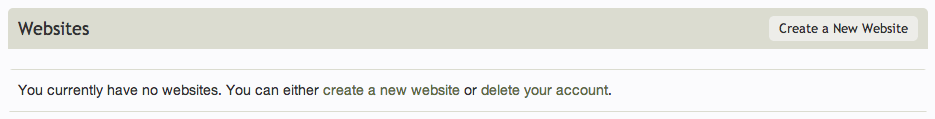Deleting an Account: Difference between revisions
No edit summary |
No edit summary |
||
| Line 14: | Line 14: | ||
* [[Viewing your Account Overview | How can I see my account overview?]]<br> | * [[Viewing your Account Overview | How can I see my account overview?]]<br> | ||
* [[Deleting a Website | How can I delete a website?]]<br> | * [[Deleting a Website | How can I delete a website?]]<br> | ||
[[Category:Jigsy]] | |||
Revision as of 17:05, 22 November 2011
An account can be deleted using one of the methods below:
1. Delete all websites currently associated with your account within the Account Overview page. A link allowing you to delete your entire account will appear when no websites are associated with the account.
Related links: