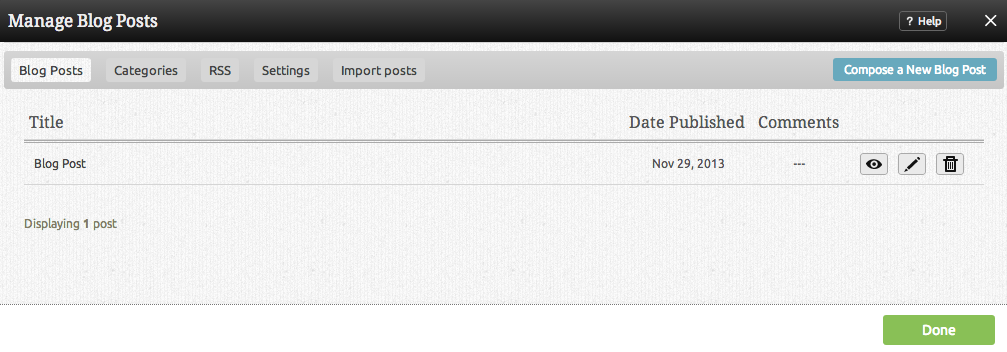Managing Posts: Difference between revisions
mNo edit summary |
mNo edit summary |
||
| Line 12: | Line 12: | ||
This area can be found in the "Blog Posts" area of the "My Content" section of the [[Toolbar]]. | This area can be found in the "Blog Posts" area of the "My Content" section of the [[Toolbar]]. | ||
====See Also:==== | |||
* [[Creating a New Blog Post]] | |||
* [[Viewing a Blog Post]] | |||
* [[Editing a Blog Post]] | |||
* [[Deleting a Blog Post]] | |||
* [[Blog Categories]] | |||
* [[Blog Settings]] | |||
* [[Importing Blog Posts]] | |||
[[Category:Toolbar]] | [[Category:Toolbar]] | ||
[[Category:Blogging]] | [[Category:Blogging]] | ||
Revision as of 16:34, 3 March 2010
Here you will be able to create, view, edit or delete a post. Blog categories and settings can be managed here, and blog posts can be imported from popular blogging sites such as Blogger and Wordpress!
If you'd like the Atom feed for your recent posts, you can click the RSS icon next to the "My Posts" heading. If you have a Blogger account, you can import them.
Where to Find:
This area can be found in the "Blog Posts" area of the "My Content" section of the Toolbar.