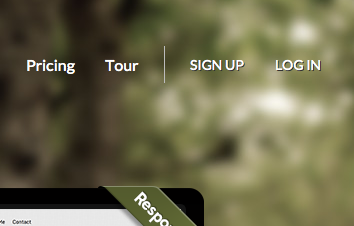Logging into your Jigsy Account: Difference between revisions
No edit summary |
No edit summary |
||
| Line 22: | Line 22: | ||
* [[Creating a Jigsy Account | How can I create an account?]]<br> | * [[Creating a Jigsy Account | How can I create an account?]]<br> | ||
* [[How can I change my website address?]]<br> | * [[Changing your Jigsy Website Address | How can I change my website address?]]<br> | ||
* [[Retrieving a Lost Jigsy Account Password | How can I retrieve my lost password?]]<br> | * [[Retrieving a Lost Jigsy Account Password | How can I retrieve my lost password?]]<br> | ||
* [[How can I change my password?]] | * [[How can I change my password?]] | ||
[[Category:Jigsy]] | [[Category:Jigsy]] | ||
Revision as of 11:23, 17 November 2011
Once you have created an account, simply visit Jigsy.com, and click the "Log In" button on the top bar to get started.
You will be redirected to:
https://jigsy.com/session/create
Logging in is a quick and simple 2 step process.
1. Enter your email address and password. This will be the valid e-mail address and account password you chose in the sign up process. Alternately, you can use an existing OpenID account by clicking the link to the left of this field. This will require your OpenID identify URL. What is OpenID?.
2. Click the Log In Now button to continue into your Account Overview page.
Related links: