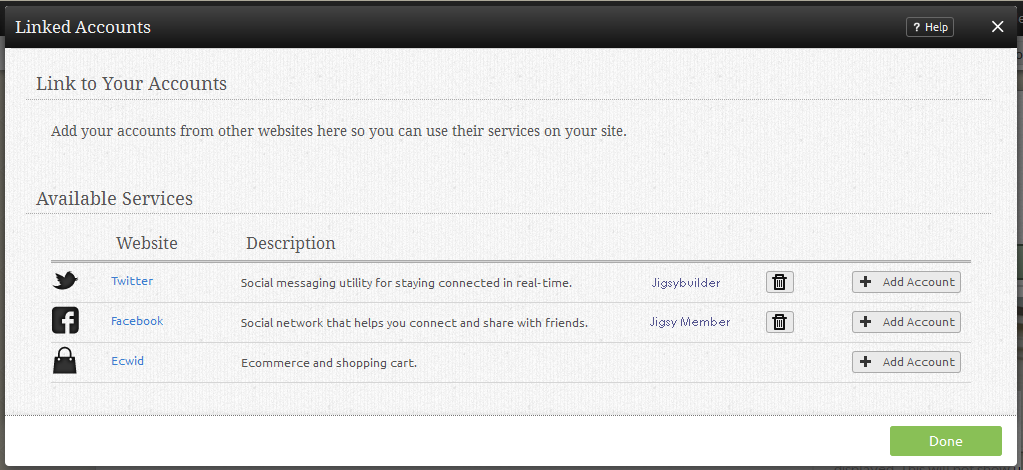Linked Accounts: Difference between revisions
mNo edit summary |
No edit summary |
||
| (7 intermediate revisions by 3 users not shown) | |||
| Line 1: | Line 1: | ||
Linking your accounts to us will allow | Linking your accounts to us will allow the builder to access data with your social networking accounts. In some cases this is necessary for the component to display content properly. If the service allows, you can add new accounts here. Accounts can be removed by clicking the [[Image:Trashcan.PNG]] icon beside it. | ||
[[Image: | [[Image:Linked accounts.png]] | ||
| Line 8: | Line 8: | ||
* [[Website Settings | Basic Website Settings]] | * [[Website Settings | Basic Website Settings]] | ||
* [[Header Settings]] | |||
* [[Advanced Website Settings]] | * [[Advanced Website Settings]] | ||
* [[Metatags]] | |||
* [[Hostname Mapping]] | * [[Hostname Mapping]] | ||
* [[Sitemap]] | |||
[[Category:Toolbar]] | [[Category:Toolbar]] | ||
Latest revision as of 16:30, 22 February 2013
Linking your accounts to us will allow the builder to access data with your social networking accounts. In some cases this is necessary for the component to display content properly. If the service allows, you can add new accounts here. Accounts can be removed by clicking the icon beside it.