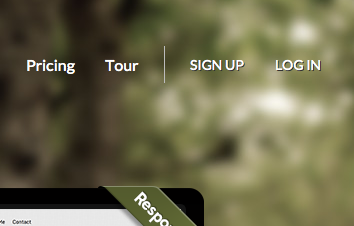Creating a Jigsy Account
Once at Viviti.com, simply click the "Sign Up" button on the top bar to get started.
You will be redirected to:
https://viviti.com/account/signup
Signing up is a quick and simple 3 step process.
1. Enter a valid e-mail address. Please choose an active e-mail address not associated with any other existing Web-Builder account. We do not spam or resell the e-mail addresses given by our members! Alternately, you can use an existing OpenID account by clicking the link below this field. This will require your OpenID identify URL. What is OpenID?.
2. Choose a web address and password for your new web site. This will be your Web-Builder website address and account password. Please choose a unique Web-Builder Hostname here. Your password should also be unique. We recommend at least 6 characters with both letters and numbers. A password strength indicator is shown below this box and will assist you in ensuring your password will maintain account security.
3. Click the Create My Site button (this implies that you agree to our Terms of Service).
Your account has been created! Immediately after completing registration, you will be directed to your Account Overview page.
Related links: