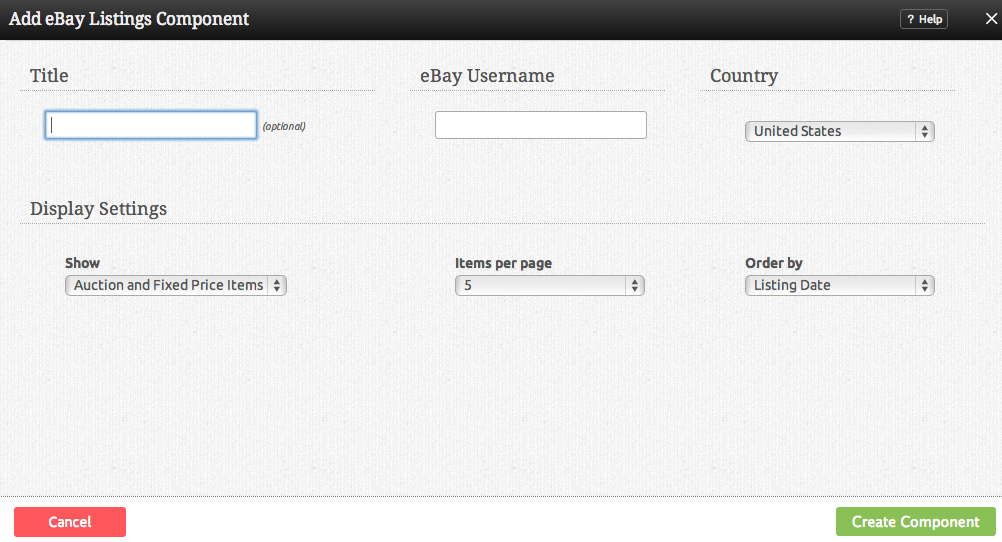EbayItemsComponent
Display eBay items you're selling.
Where to Find:
This Component can be found in the "Add to Page..." section of the Toolbar.
Adding to Website:
After selecting this Component, you will be able to choose exactly where you want to add it!
You will see all available locations it can added - on the current page only (content locations in Red) or on every page (content locations in Gold).
Configuring:
You can optionally set a Title to be displayed above the eBay listing content on your page.
The Component can be set to Show any of the following listing details:
- Auction Items Only
- Fixed Price Items Only
- Store Items Only
- Auction and Fixed Price Items
- All Items
The Items Per Page field will let you set the number of feeds that display on your page at a time - between 1 to 15.
You can Order By:
- Price
- Time Left
- Listing Date
Your Username is what you login to eBay with. This is required to get your publicly available auction information.
The Country you select causes the price for items to be displayed in your country's currency.
Editing:
Need to make a change? You can access the settings for this Component again by clicking on the "Settings" button on the content toolbar.