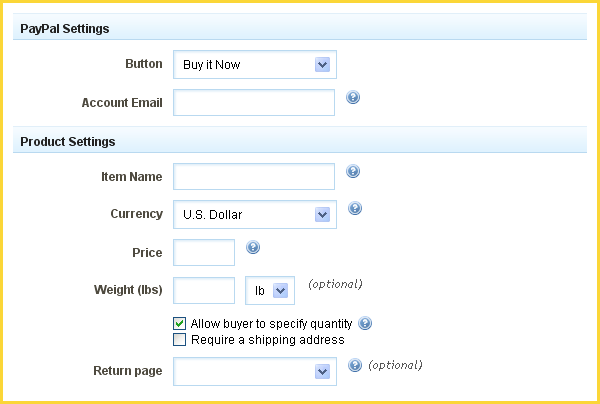PaypalComponent: Difference between revisions
(New page: __NOTOC__ Use this Component to allow your visitors to purchase products on your site with [http://www.paypal.com Paypal] by displaying a Paypal "buy now" button. ====Where to Find:==== ...) |
mNo edit summary |
||
| Line 63: | Line 63: | ||
Need to make a change? You can access the settings for this Component again by clicking on the "Settings" button on the content toolbar. | Need to make a change? You can access the settings for this Component again by clicking on the "Settings" button on the content toolbar. | ||
====Example:==== | |||
An example of this Component can be viewed on the [http://example.viviti.com/ecommerce eCommerce] page of http://example.viviti.com | |||
[[Category:Components]] | [[Category:Components]] | ||
Revision as of 22:33, 4 December 2008
Use this Component to allow your visitors to purchase products on your site with Paypal by displaying a Paypal "buy now" button.
Where to Find:
This Component can be found in the "Add to Page..." section of the Toolbar.
Adding to Website:
After selecting this Component, you will be able to choose exactly where you want to add it!
You will see all available locations it can added - on the current page only (content locations in Red) or on every page (content locations in Gold).
Configuring:
Your Account E-mail address is the address that will receive payments your visitors send through Paypal.
You can specify the Currency in which you will receive your payments from the following:
- US Dollar
- Canadian Dollar
- Euro
- Australian Dollar
- Czech Koruna
- Danish Krone
- Hong Kong Dollar
- Hungarian Forint
- Japanese Yen
- Norwegian Krone
- New Zealand Dollar
- Polish Zloty
- Pound Sterling
- Swedish Krona
- Singapore Dollar
- Swiss Franc
The Amount is the price customers will pay for your product or service.
The Item Name should be a short description of the item customers are purchasing.
The Weight (lbs) is optional and kgs can also be used as a unit of measurement.
You can optionally set a Return Page to any of your website pages to which the customer will be redirected after they finish buying your product.
Editing:
Need to make a change? You can access the settings for this Component again by clicking on the "Settings" button on the content toolbar.
Example:
An example of this Component can be viewed on the eCommerce page of http://example.viviti.com