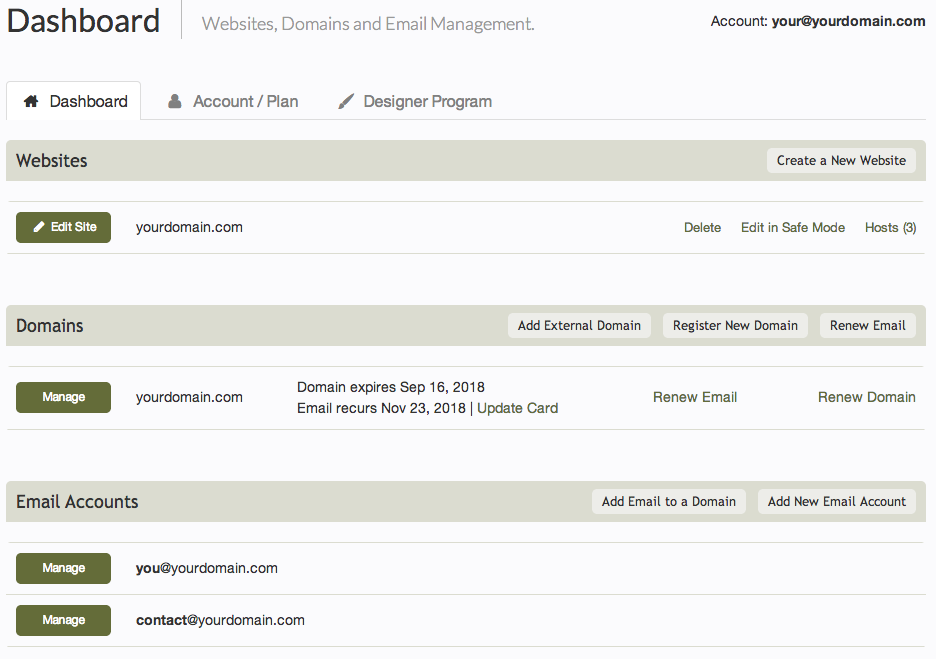Your Jigsy Website Address: Difference between revisions
No edit summary |
No edit summary |
||
| Line 7: | Line 7: | ||
'''''Related links:''''' | '''''Related links:''''' | ||
* [[How can I create an account?]] | * [[Creating a Jigsy Account | How can I create an account?]] | ||
* [[How can I change my website address?]] | * [[How can I change my website address?]] | ||
* [[Hostname Mapping | I own a domain elsewhere - how do I set it up with Jigsy?]] | * [[Hostname Mapping | I own a domain elsewhere - how do I set it up with Jigsy?]] | ||
* [[How can I choose my website address?]] | * [[How can I choose my website address?]] | ||
Revision as of 10:12, 17 November 2011
This is chosen in step 2 in the process of creating an account. If you forget what you chose, you can simply login to your account and view all created website addresses in the Account Overview area under the "Websites" heading.
Related links: