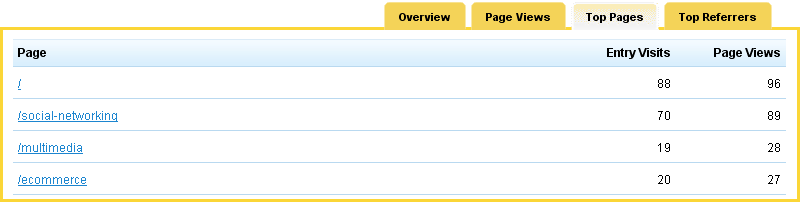Top Page Statistics: Difference between revisions
m (Created page with 'You can find out what your '''Top Pages''' are by clicking the "Top Pages" tab. Image:Statstoppages.PNG '''Entry Visits''' refer to the entry page for a visit to your webs…') |
mNo edit summary |
||
| Line 2: | Line 2: | ||
[[Image:Statstoppages.PNG]] | [[Image:Statstoppages.PNG]] | ||
'''Entry Visits''' refer to the entry page for a visit to your website, so if a visitor comes to your ''/about'' page via a Google search, then to your ''/'' (home) page that's 1 visit, 2 '''Page Views''' (one for each page) and the Entry Visit would be tracked on ''/about''. The above screenshot shows what this area will look like in this scenario. This statistic is intended to helps you see where people are coming to initially when visiting your site. | '''Entry Visits''' refer to the entry page for a visit to your website, so if a visitor comes to your ''/about'' page via a Google search, then to your ''/'' (home) page that's 1 visit, 2 '''Page Views''' (one for each page) and the Entry Visit would be tracked on ''/about''. The above screenshot shows what this area will look like in this scenario. This statistic is intended to helps you see where people are coming to initially when visiting your site. | ||
[[Category:Toolbar]] | [[Category:Toolbar]] | ||
Revision as of 10:53, 9 February 2010
You can find out what your Top Pages are by clicking the "Top Pages" tab.
Entry Visits refer to the entry page for a visit to your website, so if a visitor comes to your /about page via a Google search, then to your / (home) page that's 1 visit, 2 Page Views (one for each page) and the Entry Visit would be tracked on /about. The above screenshot shows what this area will look like in this scenario. This statistic is intended to helps you see where people are coming to initially when visiting your site.