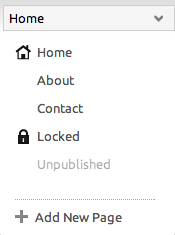Toolbar: Difference between revisions
mNo edit summary |
mNo edit summary |
||
| Line 6: | Line 6: | ||
====My Website:==== | ====My Website:==== | ||
*[[Choose a New Theme | Change Layout | *[[Choose a New Theme | Change Layout & Design]] | ||
*[[Edit Theme Source Code]] | *[[Edit Theme Source Code]] | ||
*[[Manage Website Navigation | Navigation]] | *[[Manage Website Navigation | Navigation]] | ||
Revision as of 11:03, 11 May 2009
The Toolbar will help you with various page tasks in the following areas:
My Website:
My Content:
Additionally, you can create a new page or add to a page.
The Current Page dropdown will allow you to quickly access your website pages.
The page you are currently viewing will appear at the top of the list. The following page types can be set and changed in the Pages area:
- Normal pages will appear as the "About Me" and "Contact" pages appear in this image.
- Locked pages will appear as the the "locked" page appears in this image. A
will appear in the Status Bar when a locked page is selected.
- Unpublished pages will appear as the the "unpublished" page appears in this image.