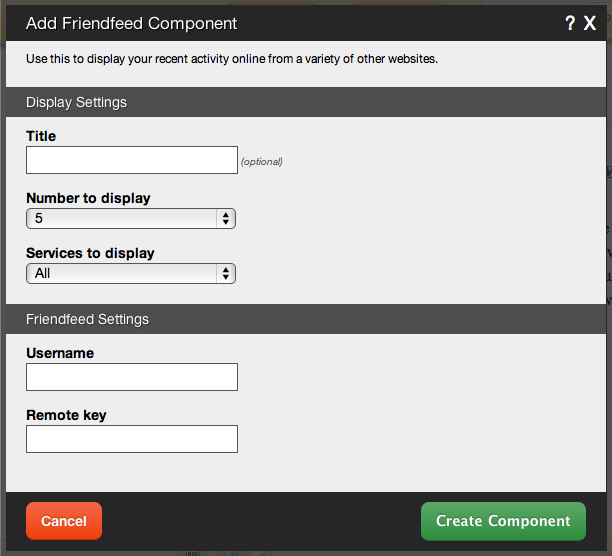FriendfeedComponent: Difference between revisions
m (Friendfeed moved to FriendfeedComponent) |
No edit summary |
||
| (5 intermediate revisions by 2 users not shown) | |||
| Line 2: | Line 2: | ||
Use this to display your recent activity online from a variety of other websites via [http://www.friendfeed.com Friendfeed.com]. | Use this to display your recent activity online from a variety of other websites via [http://www.friendfeed.com Friendfeed.com]. | ||
==Where to Find== | |||
This Component can be found in the [[Adding to a Page | "Add Content to Page"]] section of the [[Toolbar]]. | |||
This Component can be found in the [[Adding to a Page | "Add to Page | |||
==Adding to Website== | |||
After selecting this Component, you will be able to choose exactly where you want to add it! | After selecting this Component, you will be able to choose exactly where you want to add it! | ||
You will see all available [[content locations]] it can be added - on the current page only (content locations in Gold), on every page (content locations in Red), or on every page under the current page directory (content locations in Blue. For example - if you are editing a page called "About", the blue content locations would allow you to add this component to all pages under the /about/ directory). | You will see all available [[content locations]] it can be added to - on the current page only (content locations in Gold), on every page (content locations in Red), or on every page under the current page directory (content locations in Blue. For example - if you are editing a page called "About", the blue content locations would allow you to add this component to all pages under the /about/ directory). | ||
==Options== | |||
| Line 39: | Line 32: | ||
The '''Remote Key''' allows us to access your Friendfeed data if you've selected to keep your data private at Friendfeed. You will need to enter your Remote Key if your data is set to be private. | The '''Remote Key''' allows us to access your Friendfeed data if you've selected to keep your data private at Friendfeed. You will need to enter your Remote Key if your data is set to be private. | ||
==Editing== | |||
Need to make a change? You can access the settings for this Component again by clicking on the "Settings" button on the [[Component Toolbar]]. | Need to make a change? You can access the settings for this Component again by clicking on the "Settings" button on the [[Component Toolbar]]. | ||
==Example Sites== | |||
An example of this Component can be viewed on the [http://builderexample.com/social-networking Social Networking] page of http://builderexample.com | |||
An example of this Component can be viewed on the [http:// | |||
[[Category:Components]] | [[Category:Components]] | ||
[[Category:Social Networking Components]] | |||
Latest revision as of 13:35, 27 March 2014
Use this to display your recent activity online from a variety of other websites via Friendfeed.com.
Where to Find
This Component can be found in the "Add Content to Page" section of the Toolbar.
Adding to Website
After selecting this Component, you will be able to choose exactly where you want to add it!
You will see all available content locations it can be added to - on the current page only (content locations in Gold), on every page (content locations in Red), or on every page under the current page directory (content locations in Blue. For example - if you are editing a page called "About", the blue content locations would allow you to add this component to all pages under the /about/ directory).
Options
You can optionally set a Title to be displayed above the feed content on your page.
The Number to Display field will let you set the number of feeds that display on your page at a time - between 1 to 15.
Friendfeed allows you to select a single Service to return data for if you don't want all of your data displayed. If you'd just like all of your aggregated data displayed, you should select the "All" option.
Your Friendfeed Username is what you login to Friendfeed.com with. This is required to get access to the data that Friendfeed aggregates.
The Remote Key allows us to access your Friendfeed data if you've selected to keep your data private at Friendfeed. You will need to enter your Remote Key if your data is set to be private.
Editing
Need to make a change? You can access the settings for this Component again by clicking on the "Settings" button on the Component Toolbar.
Example Sites
An example of this Component can be viewed on the Social Networking page of http://builderexample.com