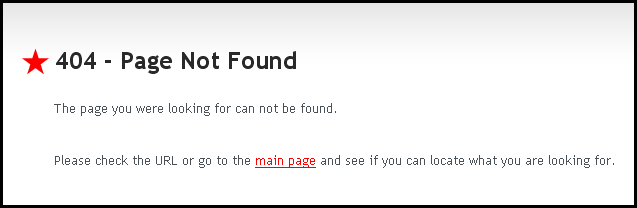Custom Error Pages: Difference between revisions
m (Created page with 'A convenient feature we have included is the ability to create a custom error page for your site. This means that if someone visits a page no longer associated with your site, vi…') |
|||
| (18 intermediate revisions by 4 users not shown) | |||
| Line 1: | Line 1: | ||
A convenient feature we have included is the ability to create a custom error page for your site. This means that if someone visits a page no longer associated with your site, | A convenient feature we have included is the ability to create a custom error page for your site. This means that if someone visits a page no longer associated with your site, though an outdated link for example, or if they mistype a page name associated with your website address, they will see the error page that you have customized. Editing this is a good idea to maintain the consistency of your site appearance in the event of an error. | ||
This page can't be deleted. Page settings are manageable, however, and you can change the page name, description, and layout style, if other layouts exist for your theme. | |||
==Where to Find== | |||
In order to access this page, you will need to make sure you are [[Logging into your Account | logged into your account]] and are currently using the site editor. Simply enter an address such as the following into your browser's address bar, replacing our example website builder site with your own. | |||
For example, if our website is: | For example, if our website is: | ||
http:// | http://builderexample.com | ||
The error page can be accessed to edit at this address: | The error page can be accessed to edit at this address: | ||
http:// | http://builderexample.com/404 | ||
==Editing== | |||
Assuming you're logged into your account and using the editor, your 404 error page will load within the editor, allowing you to make changes to it. This is [[Using the Website Editor | edited in the same way]] as any other page. We have included some default content for your error page with some text in a [[TextorContentBlockComponent | Text or Content Block]]: | |||
[[Image:Customerror.PNG]] | |||
<div class='note'> | |||
'''Note:'''<br /> | |||
This is the error page that will be used in all cases where there is an error related to navigation with your site! | |||
</div> | |||
[[Category:Using | [[Category:Using The Website Builder]] | ||
[[Category:Tips and Tricks]] | [[Category:Tips and Tricks]] | ||
Latest revision as of 17:08, 22 November 2011
A convenient feature we have included is the ability to create a custom error page for your site. This means that if someone visits a page no longer associated with your site, though an outdated link for example, or if they mistype a page name associated with your website address, they will see the error page that you have customized. Editing this is a good idea to maintain the consistency of your site appearance in the event of an error.
This page can't be deleted. Page settings are manageable, however, and you can change the page name, description, and layout style, if other layouts exist for your theme.
Where to Find
In order to access this page, you will need to make sure you are logged into your account and are currently using the site editor. Simply enter an address such as the following into your browser's address bar, replacing our example website builder site with your own.
For example, if our website is:
The error page can be accessed to edit at this address:
Editing
Assuming you're logged into your account and using the editor, your 404 error page will load within the editor, allowing you to make changes to it. This is edited in the same way as any other page. We have included some default content for your error page with some text in a Text or Content Block:
Note:
This is the error page that will be used in all cases where there is an error related to navigation with your site!