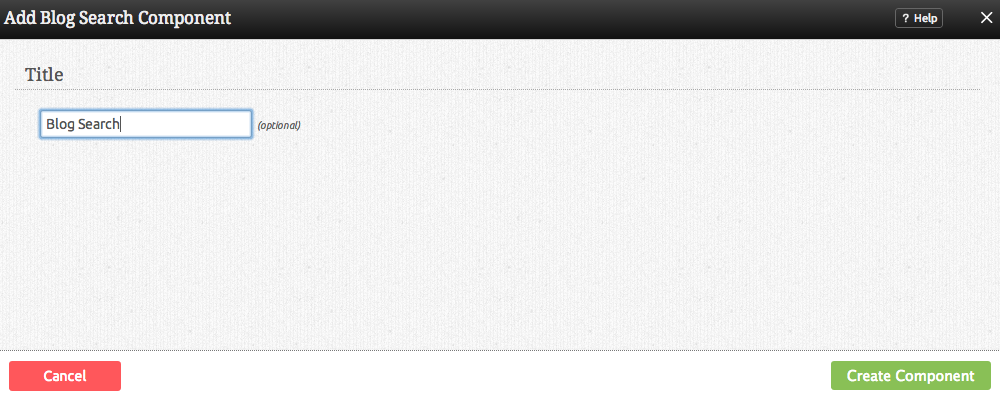BlogSearchComponent: Difference between revisions
(New page: __NOTOC__ ====Where to Find:==== This Component can be found in the "Add to Page..." section of the Toolbar. ====Adding to Website:==== After selecting...) |
No edit summary |
||
| Line 1: | Line 1: | ||
__NOTOC__ | __NOTOC__ | ||
Use this component to provide a search box for your blog. | |||
Revision as of 19:32, 22 November 2008
Use this component to provide a search box for your blog.
Where to Find:
This Component can be found in the "Add to Page..." section of the Toolbar.
Adding to Website:
After selecting this Component, you will be able to choose exactly where you want to add it!
You will see all available locations it can added - on the current page only (content locations in Red) or on every page (content locations in Gold).
Configuring:
You can optionally set a Title to be displayed above the search content on your page.
Editing:
Need to make a change? You can access the settings for this Component again by clicking on the "Settings" button on the content toolbar.